Table of Contents
Introduction
In today’s digital age, the internet has become an integral part of our lives, revolutionizing the way we communicate, work, and conduct business. However, with its numerous benefits, the Internet also brings forth certain risks. One prevalent threat is phishing, a deceptive practice used by cybercriminals to trick individuals into revealing sensitive information. In this comprehensive guide, we will explore phishing, understand its workings, and equip you with knowledge and tools to protect yourself from falling victim to these malicious attacks.
I. How Phishing Works
Phishing attacks cleverly appear legitimate and often involve impersonating trustworthy entities like banks, online retailers, or government agencies. Phishers manipulate unsuspecting individuals into divulging confidential information for identity theft, financial fraud, or other malicious activities. Understanding the anatomy of a phishing attack and the common techniques employed by phishers is crucial for self-protection.


Anatomy of a Phishing Attack
Phishing attacks typically follow a similar pattern. Attackers initiate contact with victims through emails, text messages, or phone calls, pretending to be someone they trust. The messages may contain alarming content like security breaches or urgent requests for personal information. Phishers use official logos, create fake websites resembling the original, and manipulate caller ID information to make the communication appear legitimate.
Common Techniques Used by Phishers
- Email Spoofing: Phishers send emails that mimic official communications from reputable organizations. They use convincing logos, fonts, and email addresses to create an illusion of authenticity.
- Website Spoofing: Phishers create fraudulent websites resembling legitimate ones. These websites have URLs slightly different from the original, easily misleading unsuspecting individuals.
- Phone-based Phishing (Vishing): Attackers impersonate representatives of trusted organizations, using social engineering to extract sensitive information over the phone.
- Spear Phishing: Phishers gather specific information about their victims to personalize their attacks. Crafting tailored messages increases the chances of success and avoids detection by generic spam filters.


II. Types of Phishing Attacks
Phishing attacks come in various forms, targeting different communication channels and exploiting vulnerabilities. Familiarizing yourself with these types helps recognize and counter potential threats effectively.
A. Email Phishing
Email phishing is the most common and widely recognized form. Attackers send deceptive emails appearing to be from legitimate sources, aiming to trick recipients into revealing sensitive information or clicking on malicious links or attachments.
- Deceptive Email Practices: Phishers use psychological tactics, urgency, or fear-inducing language to manipulate individuals into taking immediate action without questioning the email’s authenticity.
- Identifying Suspicious Emails: Look out for telltale signs like misspelled words, grammatical errors, generic greetings, or suspicious attachments. Be cautious when an email requests personal information, especially login credentials or financial data.
- Recognizing Phishing Links and Attachments: Hover over links to inspect the URL before clicking. Be wary of shortened or mismatched URLs. Avoid opening attachments unless you are confident about their legitimacy.


B. Smishing (SMS Phishing)
Smishing involves using text messages or SMS to deceive individuals. Phishers send text messages that appear to be from trusted sources, luring recipients into disclosing personal information or clicking on malicious links.
- Characteristics of Smishing Messages: Smishing messages often contain urgent requests, prize notifications, or warnings, prompting recipients to reply with personal information or click on suspicious links.
- Protecting Yourself from Smishing Attacks: Be cautious of unexpected text messages, especially those requesting personal or financial information. Verify the authenticity of messages through official channels.
C. Voice Phishing (Vishing)
Vishing exploits voice communication. Scammers impersonate trusted individuals or organizations over the phone, manipulating victims into revealing sensitive data.
- How Vishing Attacks Work: Vishing attackers use social engineering techniques to gain victims’ trust, persuading them to provide personal information or perform specific actions.
- Preventing Vishing Attacks: Be skeptical of unsolicited calls requesting personal information or immediate action. Contact the organization directly using official contact details if in doubt.
D. Social Media Phishing


Phishers target users on social media platforms, tricking them into revealing personal information or downloading malware through compromised accounts or malicious links.
- Common Social Media Phishing Techniques: Phishers create fake profiles, impersonate friends, or exploit trending topics to lure users into clicking on malicious links or sharing personal information.
- Security Measures for Social Media Users: Be cautious when accepting friend requests or engaging with unknown individuals. Verify suspicious requests or messages through alternate means of communication before sharing personal information.
III. Recognizing Phishing Attempts
Identifying phishing attempts is crucial for self-protection. By recognizing red flags and indicators of a phishing attack, you can minimize the risk of compromising your personal information.


A. Red Flags to Watch Out For
- Poor Grammar and Spelling Errors: Phishing emails often contain noticeable grammatical or spelling mistakes, while legitimate organizations maintain high standards in their communications.
- Urgent or Threatening Language: Phishers create a sense of urgency or fear to prompt immediate action. They may threaten account suspension, legal consequences, or loss of financial benefits.
- Suspicious Requests for Personal Information: Authentic organizations rarely request personal or financial information via email or unsolicited calls. Be cautious if asked to provide sensitive details like passwords, credit card numbers, or social security information.
B. Phishing Indicators in URLs and Domain Names
- Identifying Fake Websites: Check the URL carefully for inconsistencies or slight variations from the original website. Phishers often use URLs resembling the legitimate site but with alterations.
- Checking SSL Certificates and HTTPS: Look for the lock icon and ensure the website uses HTTPS encryption. Legitimate websites prioritize user security and protect data transmission.
C. Phishing in Instant Messaging Platforms
- Signs of Phishing on Messaging Apps: Be cautious of messages from unknown contacts asking for personal information or sharing suspicious links. Phishers exploit messaging platforms to target trusting individuals.
- Protecting Yourself in Chat Applications: Avoid clicking on links or downloading files from unknown sources. Report suspicious activity to the messaging platform’s support team.
IV. Protecting Yourself from Phishing Attacks
While phishing attacks evolve, proactive measures can safeguard personal information and online security. Implementing robust security practices and staying informed significantly reduces the risk of falling victim to phishing attacks.


A. Strengthening Password Security
- Creating Strong and Unique Passwords: Use a combination of uppercase and lowercase letters, numbers, and symbols. Avoid easily guessable information like birthdates or common words.
- Implementing Two-Factor Authentication: Enable two-factor authentication (2FA) whenever possible. It adds an extra layer of security by requiring a verification code in addition to your password.
“Passwords are like underwear. Don’t let people see it, change it very often, and you shouldn’t share it with strangers.“
An open advice from good Scammers
B. Educating Yourself and Others
- Promoting Cybersecurity Awareness: Stay informed about the latest phishing techniques, and learn how to spot and report potential attacks. Share this knowledge to create a culture of security awareness.
- Training Employees on Phishing Prevention: Conduct regular training sessions to educate employees about phishing risks, red flags, and preventive measures. Implement simulated phishing tests to reinforce awareness and identify vulnerabilities.
C. Using Anti-Phishing Tools and Software
- Browser Extensions and Plugins: Install reputable extensions or plugins that identify and block known phishing websites. These tools provide real-time protection while browsing.
- Anti-Phishing Software Recommendations: Utilize security software with anti-phishing features. These programs help detect and block phishing attempts across various communication channels.
V. Reporting Phishing Attacks
Reporting phishing attacks is crucial to protect yourself and others. Reporting incidents promptly assist in shutting down phishing websites and preventing further harm.
A. Reporting Phishing Attempts
- Reporting to Your Organization or IT Department: If you receive a phishing email at work, report it to your IT department. They can take appropriate action to mitigate risks and protect the organization.
- Reporting to Government Agencies: Notify government agencies responsible for cybersecurity and combating online fraud. Many countries have dedicated organizations or cybercrime units to handle such reports.
B. Reporting Financial Fraud
- Contacting Your Bank or Financial Institution: If you suspect compromised financial information or fraudulent activities, contact your bank immediately. They can guide you through the necessary steps to protect your accounts and minimize losses.
- Reporting to Law Enforcement Agencies: If you fall victim to a phishing scam and suffer financial loss, report the incident to local law enforcement. They can initiate investigations and help prevent similar incidents.
VI. Frequently Asked Questions (FAQs)
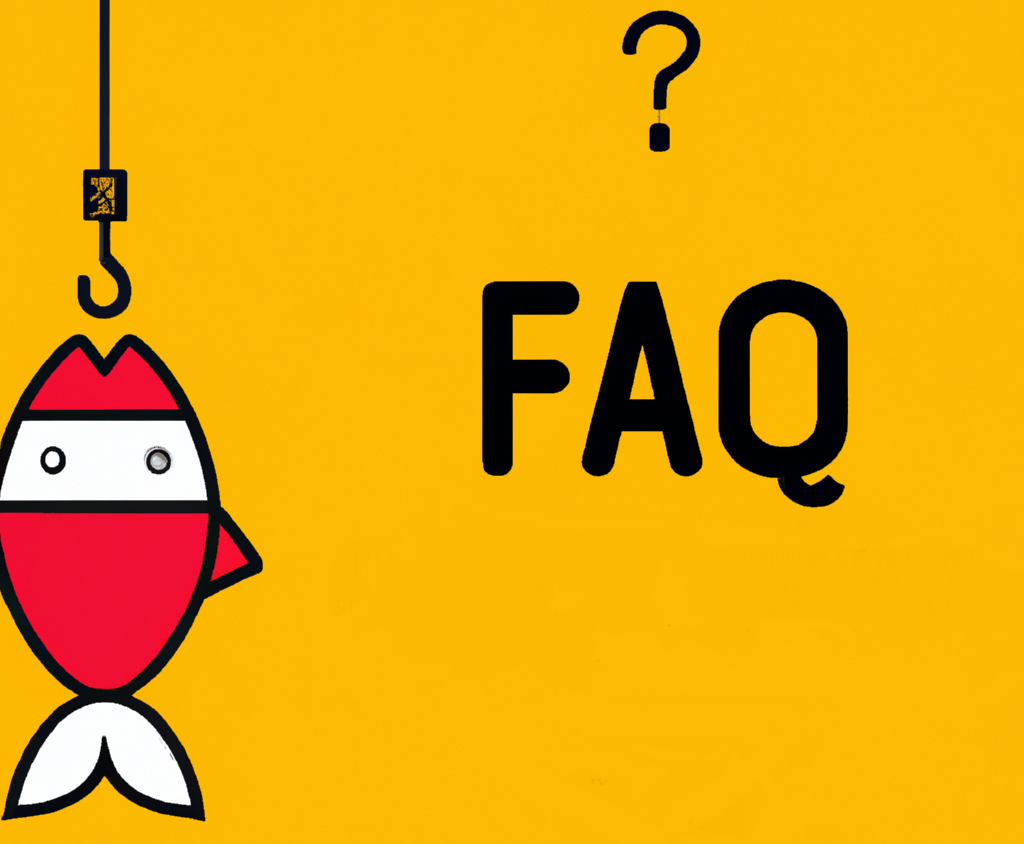
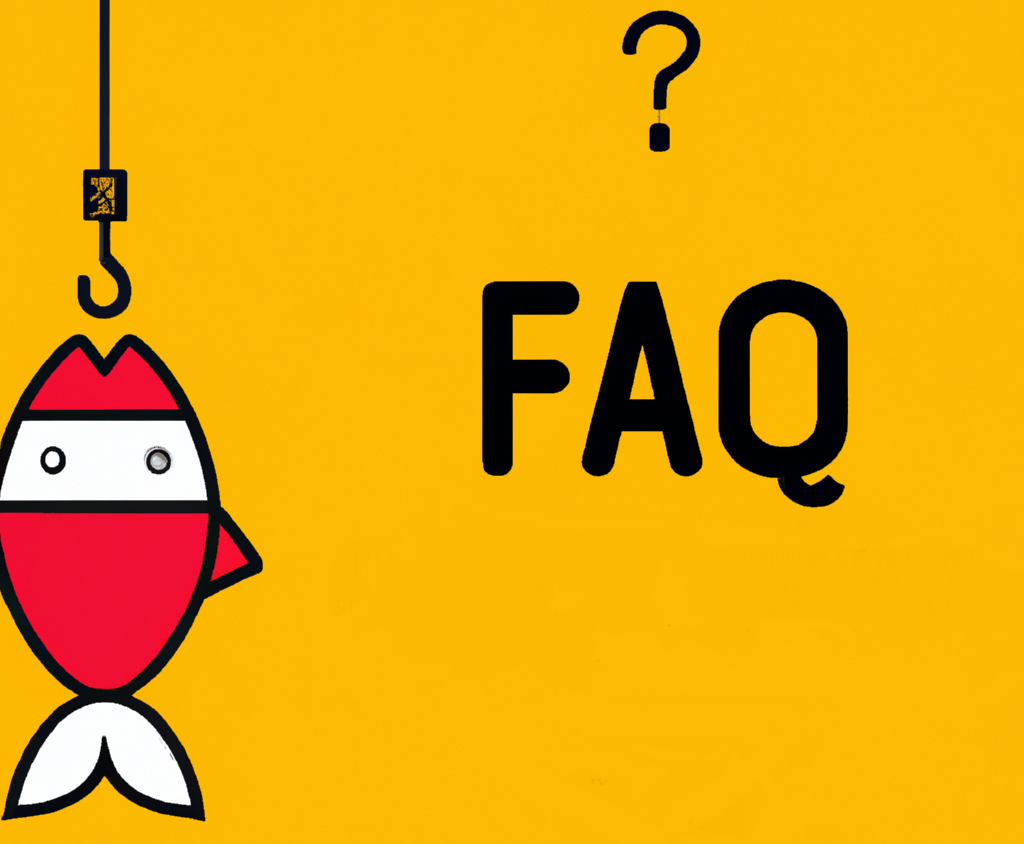
1. What is the main goal of phishing attacks? The main goal of phishing attacks is to trick individuals into revealing sensitive information or performing actions that benefit the attacker.
2. How can I spot a phishing email? You can spot a phishing email by checking for spelling and grammar errors, suspicious requests for personal information, and mismatched URLs or domain names.
3. Are mobile devices vulnerable to phishing attacks? Yes, mobile devices are vulnerable to phishing attacks.
4. Can phishing occur through social media? Yes, phishing can occur through social media platforms.
5. What should I do if I suspect a phishing attempt? If you suspect a phishing attempt, do not click on any links or provide personal information. Report the incident to the appropriate authorities or the organization being impersonated.
6. Are there legal consequences for phishing? Yes, there can be legal consequences for phishing, as it is considered a form of cybercrime in many jurisdictions.
7. How can businesses prevent phishing attacks? Businesses can prevent phishing attacks by implementing employee training, robust security measures, and using anti-phishing tools and software.
8. How do phishers acquire personal information? Phishers can acquire personal information through various methods, including data breaches, social engineering, and malware attacks.
VII. Conclusion
Phishing attacks pose a significant threat in the digital landscape. By understanding phishing techniques, and recognizing and responding to threats, you can protect yourself and your sensitive information. Stay vigilant, keep security measures updated, and report suspicious activity promptly. By doing so, you contribute to safeguarding the digital realm, making the internet a safer place for everyone.

[…] Weak Passwords and Authentication […]
[…] Phishing attacks involve tricking users into revealing personal information or clicking on malicious links. These deceptive emails, messages, or websites can compromise our devices and compromise our data. […]