Introduction: Unveiling the Digital Darkness
Welcome to the perilous world of malware, where unseen dangers lurk and the line between security and vulnerability becomes razor-thin. In this gripping journey, we delve deep into the sinister realm of cyber threats, exploring the ominous presence of malware and its relentless pursuit of our online security. Brace yourself for an expedition that blends human insight with technical knowledge, as we uncover the secrets to defend against these digital demons. Join us as we navigate through the intricate web of malware, arming ourselves with wisdom and resilience to protect our digital existence from the looming shadows of malicious intent.
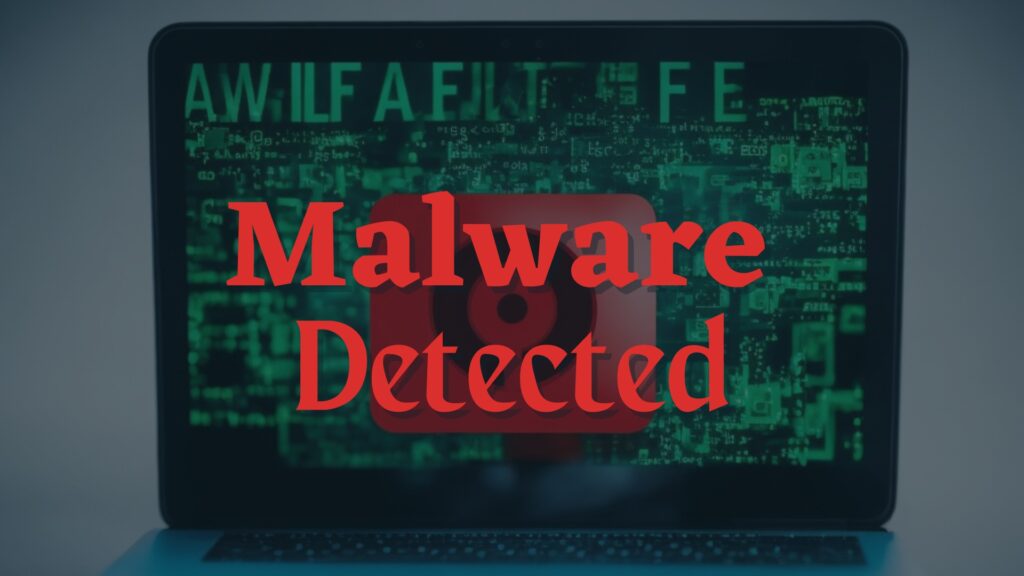
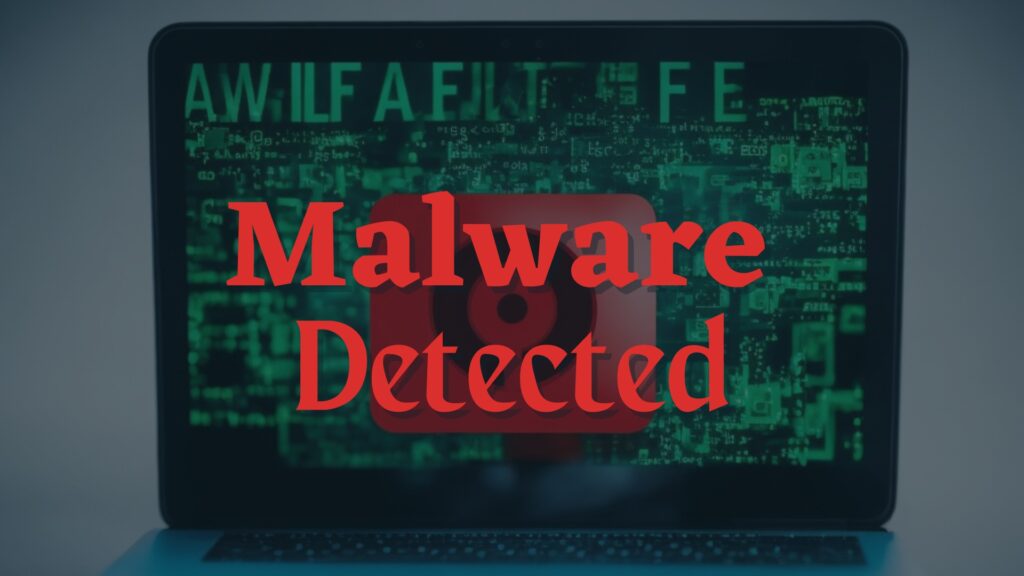
Table of Contents
Chapter 1: The Rogues Gallery of Malware
Viruses: The Wily Tricksters
Viruses, those mischievous troublemakers, love to spread their infectious code, attaching themselves to innocent files like a hitchhiker on a wild ride. They replicate, mutate, and wreak havoc on your computer, corrupting files, slowing down performance, and turning your beloved device into a digital mess.


Worms: The Slimy Network Crawlers
Imagine worms squirming their way through the vast digital networks, relentlessly exploiting vulnerabilities and multiplying like crazy. These slimy creatures can infiltrate your devices without warning, causing chaos, gobbling up bandwidth, and leaving a trail of disruption in their wake.
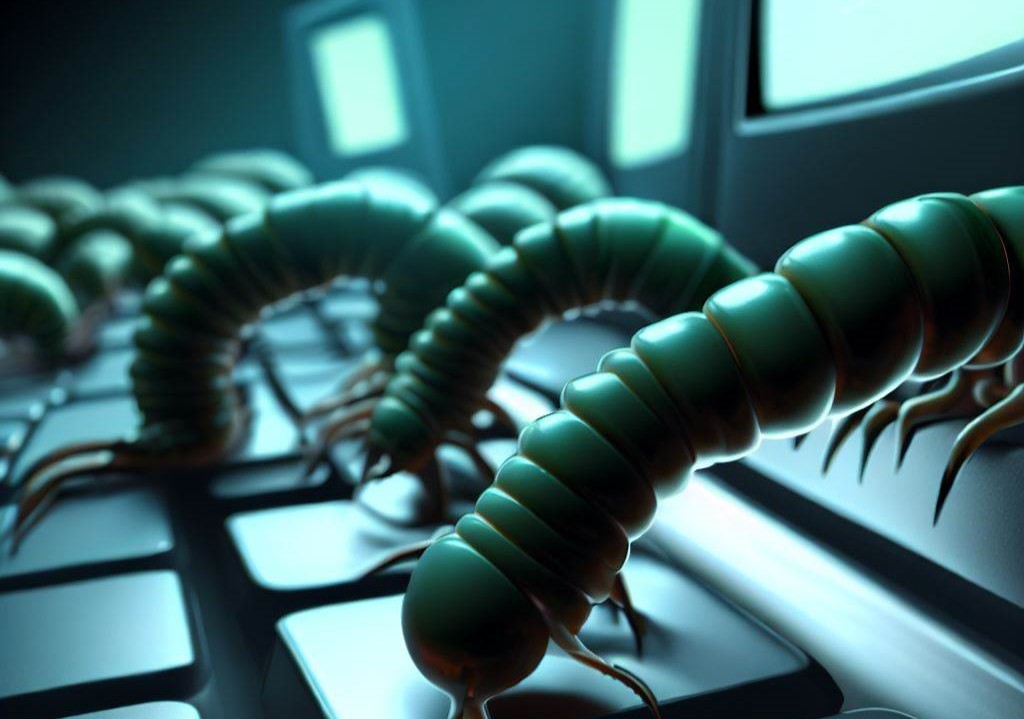
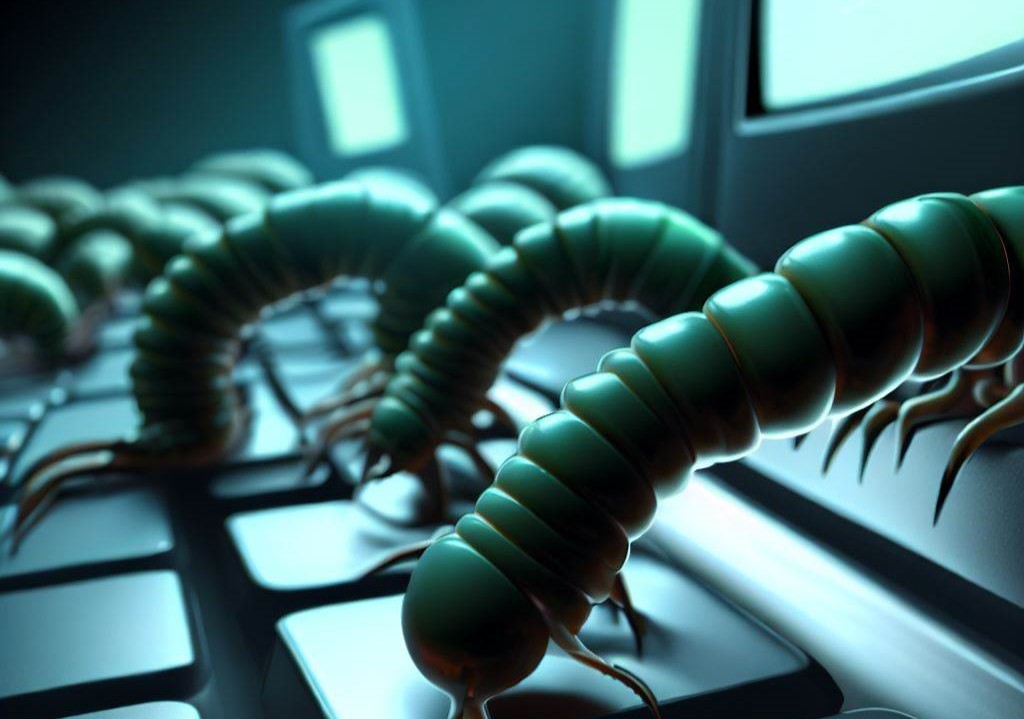
Trojans: The Sneaky Intruders
Beware of the Trojans, the masters of deception! Like the legendary wooden horse, these malware marvels masquerade as innocent software, fooling you into granting them access to your precious kingdom of personal data. Once inside, they open the gates to cybercriminals, allowing them to pilfer your secrets or turn your device into a puppet for their wicked schemes.


Ransomware: The Digital Extortionists
Picture yourself in a suspenseful hostage situation, but instead of physical captors, it’s your own files held ransom by nefarious ransomware. These cyber kidnappers encrypt your cherished data and demand a hefty ransom for its safe return. It’s a heart-pounding digital thriller where losing your data is just the beginning of your woes.
Spyware: The Nosy Neighbours
Think of spyware as the virtual nosy neighbours, peering through your digital curtains and recording every move you make. These sneaky software snippets spy on your online activities, capturing sensitive information, and whispering it into the ears of their cyber overlords. Your privacy becomes a mere illusion, and the line between the digital and physical worlds blurs.


Adware: The Annoying Salesmen
Ah, adware, the pesky salesmen of the digital realm, bombarding you with never-ending offers and pop-up windows. They disrupt your online experience, hijacking your screen real estate with flashy ads and redirecting you to dubious websites. It’s a relentless barrage of marketing madness that can test even the most patient souls.
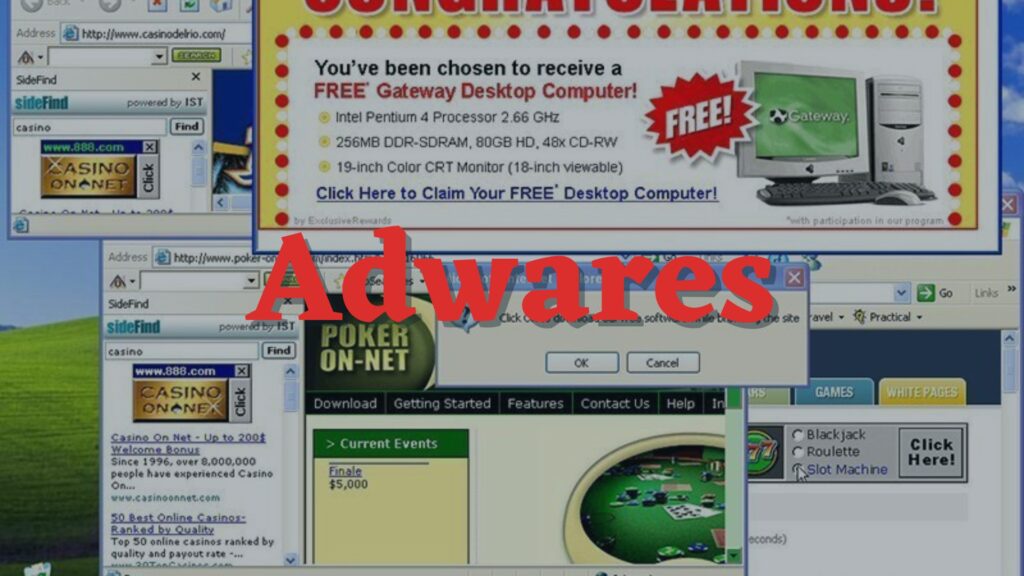
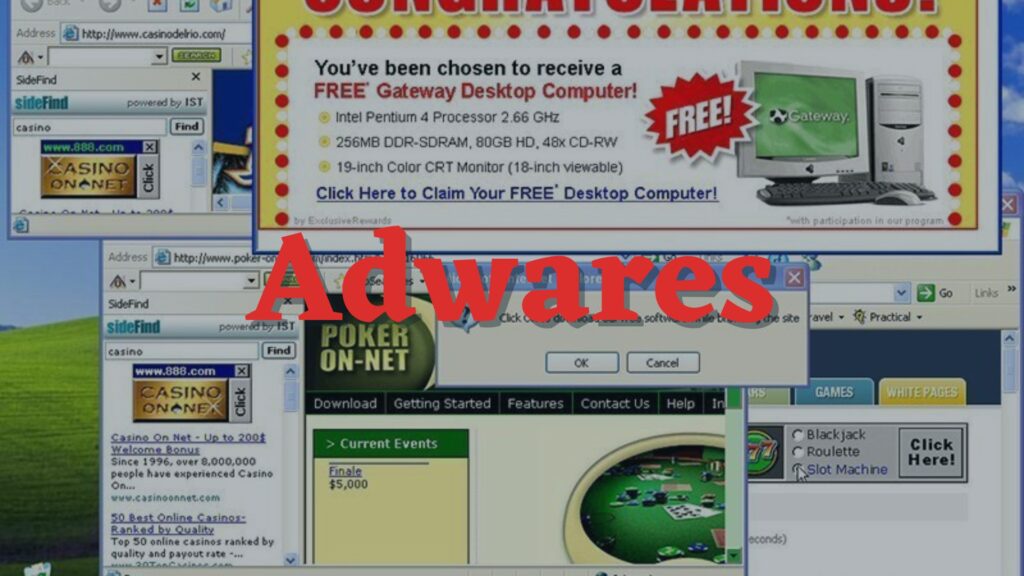
Chapter 2: The Perils of Malware: Unmasking the Threats
Data Theft and Identity Fraud: The Virtual Pickpockets
In the digital realm, data is the new gold, and cybercriminals are the opportunistic thieves looking for an easy score. Malware provides them with a backdoor to your digital treasure trove, allowing them to snatch your sensitive information and use it for nefarious purposes. From identity theft to financial fraud, the consequences can be devastating.
Financial Losses: When Malware Hits Your Wallet
Malware doesn’t just target your data; it can also take a hefty toll on your finances. Ransomware attacks can lead to extortionate demands, draining your bank account and leaving you in a state of digital despair. Moreover, the aftermath of an attack can result in financial setbacks, including costly recovery efforts and reputational damage.
System Disruption and Downtime: When Malware Strikes Back
Imagine the frustration of a system slowdown or, even worse, a complete network crash. Malware, particularly worms and viruses, can wreak havoc on your devices and networks, leading to downtime, lost productivity, and a litany of expletives directed at your poor, defenseless computer. It’s a battle for control, and sometimes, the malware has the upper hand.
Invasion of Privacy: When Big Brother is Malware
Spyware’s insidious presence invades the most intimate corners of your digital life. It silently watches your online activities, monitoring your every click, search, and message. Your personal information becomes a prized possession, sold to the highest bidder or used to tailor intrusive advertisements that follow you around the internet. It’s a breach of privacy that can leave you feeling exposed and violated.
Chapter 3: Arming Yourself: Tips for Fortifying Your Online Security


Tips for Fortifying your Online Security
Tip 1: Patching Up the Cracks
Just like a leaky boat needs constant repair, your software and operating systems require regular updates to seal off vulnerabilities that malware loves to exploit. Embrace those update notifications and click away, knowing that each patch you install is another brick in your digital fortress.
Tip 2: The Shield of Antivirus Software
Imagine antivirus software as the trusted guardian, standing tall at the gate of your digital kingdom. Choose a reputable antivirus solution and equip your devices with the latest virus definitions. Let it scan, detect, and obliterate those malevolent malware creatures, ensuring your devices remain safe from their wicked intentions.
Tip 3: The Art of File Downloading
Ah, the treacherous world of file downloads—a digital minefield where malware can lay in wait. Exercise caution, my friend, and remember to scan those downloads with your trusty antivirus software before opening them. Stick to trusted sources and avoid wandering into the dark alleyways of the internet.
Tip 4: Mastering the Dance of Safe Browsing
In the wild world of the internet, safe browsing is your best defense against malware’s clutches. Stick to reputable websites, avoid suspicious ads and pop-ups like the plague, and let a pop-up blocker shield you from unwanted intrusions. Stay alert, my friend, and keep your digital dance moves malware-free.
Tip 5: The Power of Strong Passwords
Don’t be fooled into thinking that “password123” is a fortress of security. Embrace the power of strong, unique passwords, like a secret mantra protecting your online kingdom. Mix it up with a combination of letters, numbers, and symbols, and let a password manager be your trusty sidekick in this epic battle against cyber evildoers.
Tip 6: The Extra Layer of Two-Factor Authentication
Why settle for one lock on the door when you can have two? Enable two-factor authentication, and let an additional layer of security shield your online accounts. It’s like having a bouncer at the entrance, ensuring only the chosen ones can pass through and thwarting the plans of malicious intruders.
Chapter 4: FAQs: Unmasking the Mysteries of Malware
Q1: Is my computer safe if I have antivirus software installed?
A: Antivirus software provides a vital layer of protection, but it’s not an invincible shield. Regular updates, safe browsing practices, and cautious file downloading are equally crucial in maintaining a secure digital environment.
Q2: Can Mac or Linux systems get infected with malware?
A: While Mac and Linux systems have historically been less targeted by malware, no operating system is entirely immune. Cybercriminals adapt and diversify, so it’s essential to remain vigilant and employ security measures regardless of your chosen platform.
Q3: Can mobile devices get infected with malware?
A: Absolutely! Mobile devices are not exempt from malware’s clutches. From malicious apps to phishing attempts, mobile users must stay vigilant, keep their devices updated, and use reputable mobile security software.
Q4: What should I do if I suspect malware on my device?
A: If you suspect a malware infection, disconnect from the internet, run a full system scan with updated antivirus software, and follow the recommended steps provided. If the issue persists, seek assistance from a cybersecurity professional.
Q5: How often should I back up my data?
A: Regular data backups are essential to protect your information from malware attacks. The frequency depends on your usage and the importance of your data. As a general rule, back up important files at least once a week or set up automatic backup solutions.
Q6: Are there any warning signs of a malware infection?
A: Yes, there are some common signs to watch out for, such as a sudden decrease in system performance, unexpected pop-ups or ads, unexplained changes to settings, and frequent crashes or freezes. If you notice these signs, it’s best to investigate and scan your system for malware.
Conclusion: Shining a Light on the Shadows
As we emerge from the depths of the malware-infested abyss, armed with knowledge and a sense of humor, we can navigate the digital landscape with confidence. Malware may be a persistent threat, but by implementing robust security measures, staying vigilant, and embracing good cyber hygiene, we can outsmart the digital villains and safeguard our online security. So, fear not, fellow netizens, for the power to protect ourselves is within our grasp.



[…] Malware, short for malicious software, poses a significant threat to our tech. It includes viruses, worms, trojans, ransomware, and spyware that can infiltrate our devices, steal sensitive information, and even render them useless. […]