Email continues to be a primary communication medium for personal and business use. But what happens behind the scenes when you send or receive emails? There are three main protocols that power our email infrastructure – SMTP, POP3, and IMAP. While most users don’t need to understand the technical details of these protocols, knowing the differences can help them choose the correct setup and troubleshoot issues. This guide will cover the purpose of each protocol, how they work, the pros and cons, and when to use one over the other.
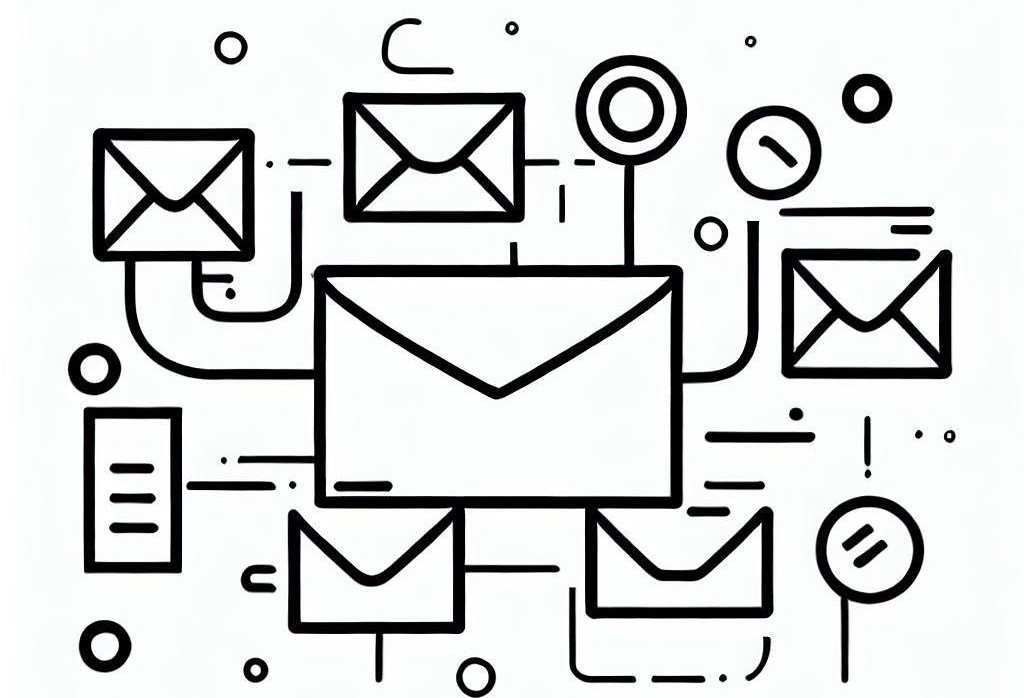
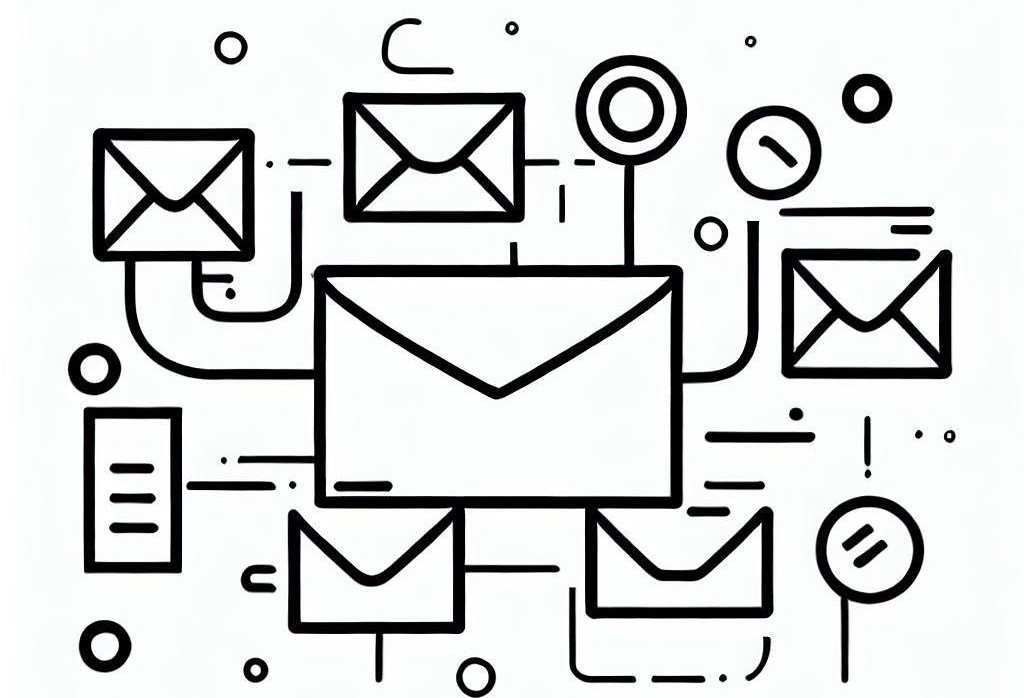
EMAIL PROTOCOLS – SMTP vs POP3 vs IMAP
Table of Contents
What is SMTP?
SMTP stands for Simple Mail Transfer Protocol. As the name suggests, SMTP handles sending and routing email messages between servers.
When you compose an email in your client app, here is what happens behind the scenes:
- Your email client connects to your local SMTP server using port 25 or 587 (SMTP or submission port)
- The client provides the sender, recipient, and message content info to the server
- The server validates who you are by requiring a username and password
- Email is accepted if you are authenticated
- The server routes the email to the recipient by communicating with the destination SMTP server
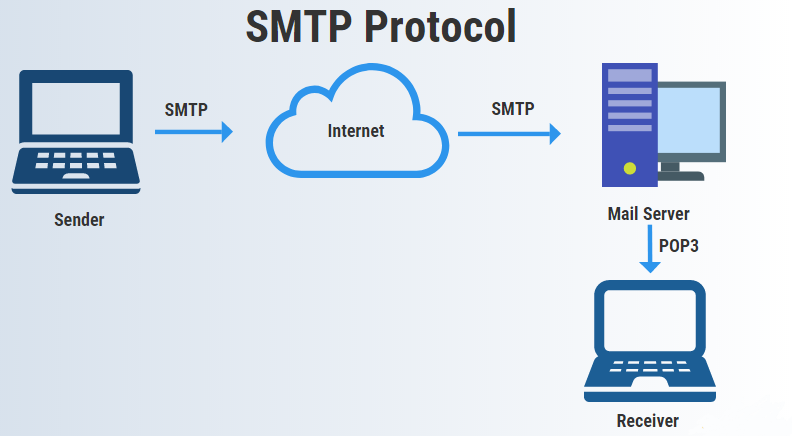
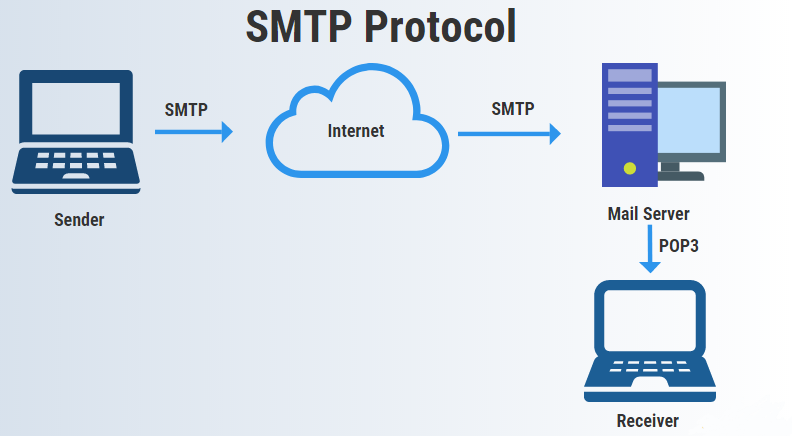
Some key things about SMTP:
- SMTP servers accept outgoing email and deliver it to the correct mail server. They don’t receive or store incoming messages.
- SMTP uses TCP as the underlying protocol and establishes connections over port 25 or 587.
- Communication is usually encrypted with SSL/TLS (SMTPS) these days for security.
- SMTP requires authentication to prevent unauthorized use for spam/phishing.
- Servers may use Anti-spam checks like SPF, DKIM, etc. to filter unwanted mail.
- SMTP is a “push” protocol with messages pushed from the client to the server
So in summary, SMTP is for sending and routing mail between mail servers. It doesn’t deal with end-user access, storage or retrieval of messages.
What is POP3?
POP3 or Post Office Protocol version 3 is a standard protocol used to retrieve email from a remote server. Here is how it works:
- Your email client (e.g. Thunderbird, Outlook) connects to the POP3 server on port 110.
- The client authenticates itself with a username and password.
- Once authenticated, it can request the server to list, download or delete messages.
- Messages are downloaded and usually deleted from the server.
- Email client stores messages locally on your computer for access.
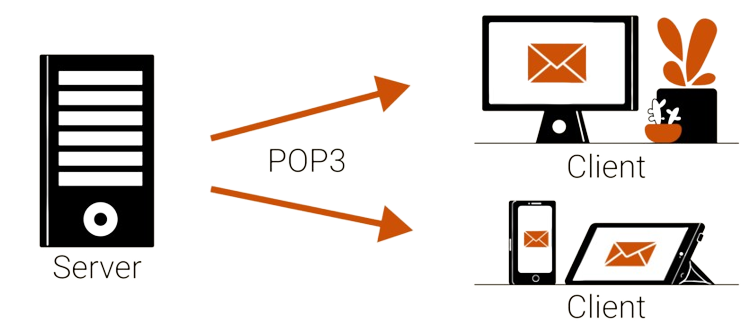
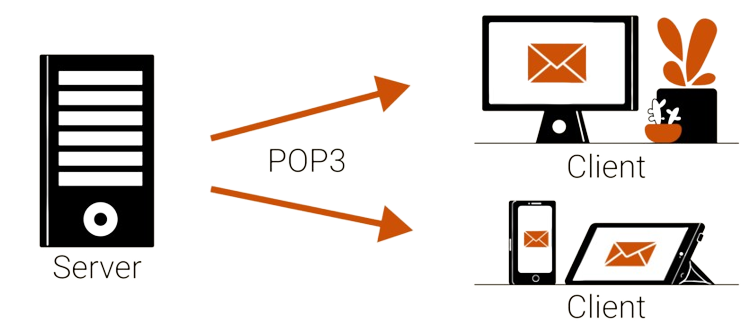
Some key aspects regarding POP3:
- POP3 uses port 110 for communication. Most providers support SSL/TLS encryption for security (POP3S).
- POP3 uses a “pull” model – clients connect, download content, and disconnect.
- The local email client needs to be online to be able to download messages.
- By default, messages are deleted from the server but this can be disabled.
- With POP3, usually, only one client can access a mailbox at a time.
- POP suits individual users who want to download mail to a single computer or device.
So in summary, POP3 enables offline email access by downloading messages to a local client.
What is IMAP?
IMAP or Internet Message Access Protocol takes a different approach than POP for accessing mail. Some key aspects:
- With IMAP, messages stay on the server unless explicitly deleted.
- Multiple clients can connect to the same mailbox and access messages.
- Supports advanced features like searching, folders, flags, multiple mailboxes, etc.
- Uses port 143 or 993 (IMAPS) and uses TCP like POP3.
- IMAP uses a “push” model with real-time updates pushed from server to client.
- deletions, scheduling, filing, or flag changes are synced instantly across clients.
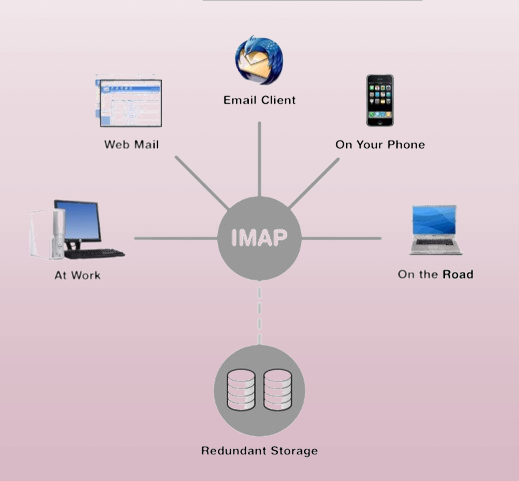
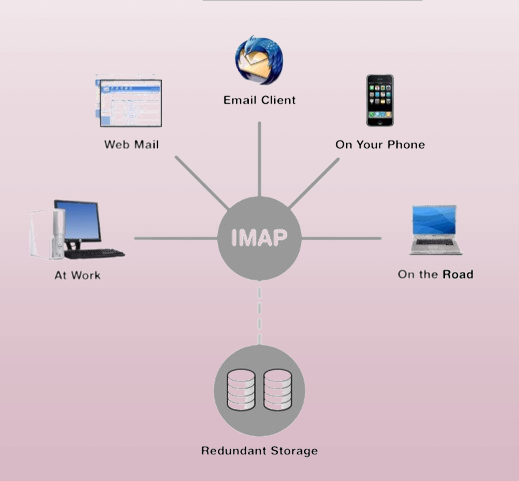
In summary, IMAP allows transparent access to your mailbox from multiple devices and offers advanced features beyond basic email retrieval.
Key Differences Between the Protocols
| SMTP | POP3 | IMAP |
| Handles sending and routing email | Retrieves email from the server | Retrieves email from the server |
| Uses TCP port 25, 587 | Uses TCP port 110 | Uses TCP port 143, 993 |
| Does not store messages | Downloads messages locally | Leaves messages on server |
| Push protocol | Pull protocol | Push protocol |
| No end-user access | Single device access | Multi-device access |
| No message storage | Temporary message storage | Long-term message storage |
| Requires authentication | Requires authentication | Requires authentication |
When to use which protocol?
- Use SMTP for sending outgoing emails from your client to the mail server.
- Use POP3 to download email to a single computer or device, especially for intermittent connections.
- Use IMAP if you will access your email from multiple devices and locations.
- Many email providers and servers support both POP3 and IMAP. You can use POP3 on your phone or laptop for offline access and IMAP on your desktop to get real-time sync.
- IMAP is better if you share inboxes or need advanced features like search.
Conclusion
SMTP, POP3, and IMAP form the core foundation of how email communication works on the internet. Hopefully, this overview gave you a better understanding of the purpose of each protocol and how they fit together in the bigger picture.
While users don’t need to worry about the underlying details, knowing the basics can help them choose the right access protocols and troubleshoot issues. Most modern email providers support SMTP for sending mail as well as POP3 and IMAP for retrieval based on your specific needs. POP3 clients connect, retrieve all messages, store them on the client computer, and finally delete them from the server. By contrast, the Internet Message Access Protocol (IMAP) was designed to normally leave all messages on the server to permit management with multiple client applications, and to support both connected (online) and disconnected (offline) modes of operation
When should I use POP3 versus IMAP?
Use POP3 to download email to a local device for offline access. Use IMAP if you need access to the same mailbox from multiple devices/locations and want real-time synchronization.
Does IMAP synchronize emails across all my devices?
Yes, IMAP uses a “push” model to sync email across multiple connected devices in real time. When you read, delete or organize messages in one location, you will see the same changes synced immediately across all other IMAP devices.
Is POP3 more secure than IMAP?
No, IMAP can be configured to use encryption so it is equally secure as POP3. The main security concern with POP3 is if messages remain stored on the server after download, they could be accessed by others.
How frequently does the POP3 client download new emails?
The POP3 client is configured to check and retrieve new emails from the server at a set interval, usually every 5-60 minutes. You can adjust this setting in your email client.
Can I access email offline with IMAP?
No, IMAP requires constant internet connectivity to sync with the server. For offline access, you still may want to use POP3 on mobile devices and laptops occasionally.
What are the bandwidth requirements for POP3 and IMAP?
POP3 requires relatively low bandwidth since mail is downloaded to the client. IMAP can use significantly more bandwidth since data is continuously synced across the network.
What are common SMTP and IMAP port numbers?
Common ports are 25, 587 (SMTP), 143, 993 (IMAP), 110 (POP3). 465 for SMTPS and 995 for POP3S
What happens if I exceed my email account storage limits?
On IMAP, your incoming emails may start bouncing since they stay on the server. With POP3, storage is less likely to be an issue since emails are deleted from the server after download.
What’s the main difference between SMTP, POP3 and IMAP?
SMTP handles sending and routing emails between mail servers. POP3 and IMAP are used for retrieving emails from a server to a client app or device.
Do you have any other questions about how SMTP, POP3, or IMAP work? Let me know in the comments!


